Physical Address
304 North Cardinal St.
Dorchester Center, MA 02124
Physical Address
304 North Cardinal St.
Dorchester Center, MA 02124
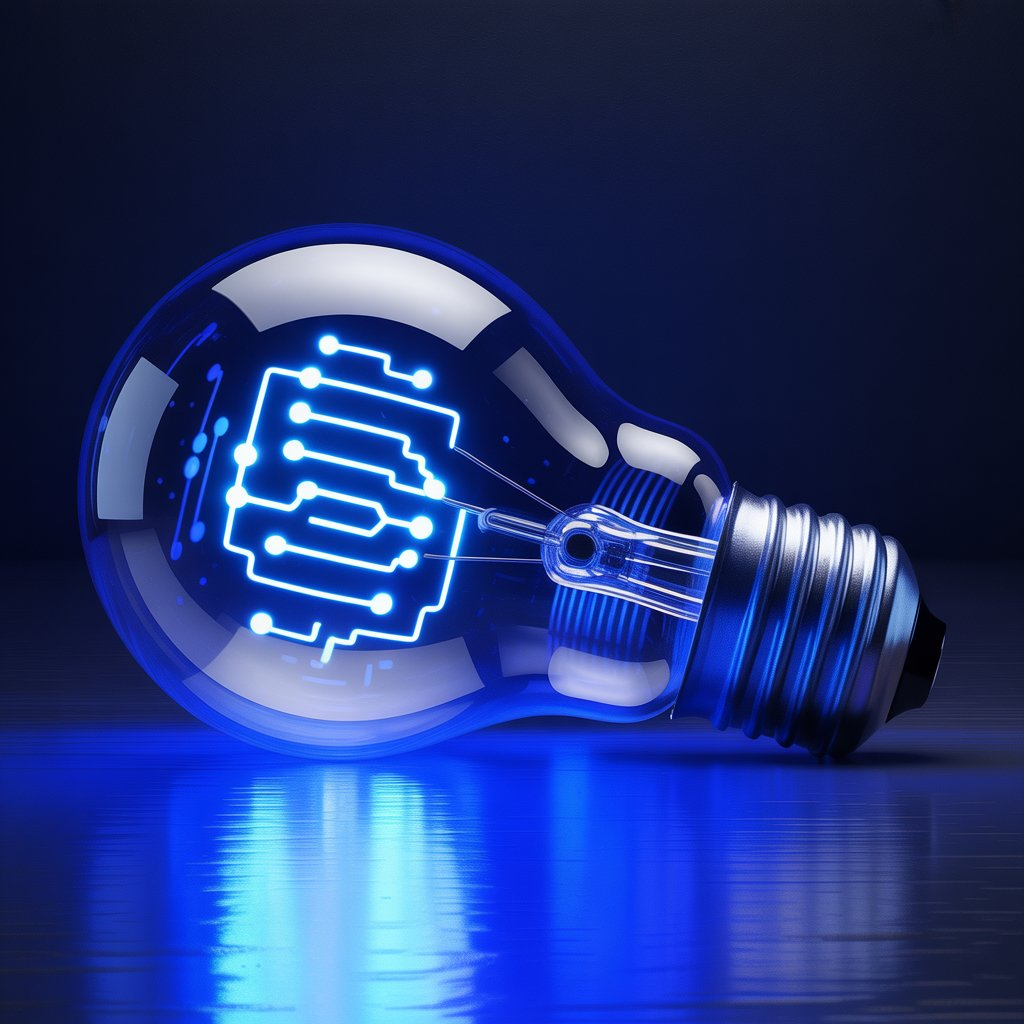
AI isn’t just “future tech” anymore. It’s a practical advantage — for entrepreneurs, marketers, and students who want to get more done with less stress.
Picture this: it’s late, your coffee’s gone cold, and you’re staring at your overflowing to-do list. Emails to send. A campaign to finish. A research paper due tomorrow. You’ve heard people talk about “AI tools” — apps that can write, design, summarize, plan, and even brainstorm with you — but it still sounds like science fiction.
Here’s the part most people don’t realize yet: you don’t need to be a tech wizard to start using AI. You just need curiosity. AI tools today are like digital sidekicks — intelligent assistants that help entrepreneurs move faster, help marketers create smarter, and help students learn deeper. Think of them as that ultra-organized friend who never forgets a task, or a co-worker who always has the right words at the right time.
This guide is your first step. We’re going to break down what AI tools are (in plain English), why they matter, and how to start using them today — without the overwhelm, without the jargon, and without pretending you’re a machine learning engineer.
By the end, you’ll see that AI isn’t “out there” in some lab. It’s already in your browser, ready to help you work smarter, dream bigger, and build momentum. This is how you go from zero to AI hero.
Imagine opening a toolbox — but instead of hammers and wrenches, you find digital helpers that write, design, analyze, summarize, and even generate ideas with you. That’s what AI tools are. They’re software powered by artificial intelligence that can understand language, create content, and make useful suggestions based on patterns.
In simple terms, AI is like giving your computer a spark of intuition. Traditional software only follows rules you give it: “If X happens, do Y.” AI can go further. It can take what you’ve written, what you’ve asked, what you’ve shown it — and respond in a way that feels surprisingly human. Not because it “thinks,” but because it recognizes patterns faster than a person ever could.
AI can draft client emails, generate product descriptions, analyze customer feedback, and even help outline marketing campaigns. It’s like having a part-time assistant who never sleeps and never forgets a follow-up.
Example: Sarah, a solo business owner, spent hours every week answering repetitive customer messages. After setting up an AI assistant to help respond (in her voice), she got back five hours a week. That’s five hours she now invests in building new offers instead of inbox triage.
Think of AI as a creative partner that never runs out of energy. It can suggest ad copy variations, analyze what’s performing, and help shape messaging for different audiences. It’s not guesswork — it’s guided iteration.
Instead of staring at a blank page, you start with five angles and refine the one that hits. You keep the strategy, AI helps with the heavy lifting.
For students, AI becomes a study ally: summarizing long readings, generating quiz-style questions, helping outline essays, or explaining confusing topics in plain language. It’s like having a tutor who’s always on call.
Daniel, a university student, started using AI to summarize 20-page journal articles into key bullet points. He didn’t use it to avoid learning — he used it to understand faster so he could spend more time thinking and less time just decoding the wording.
AI tools don’t replace your creativity; they amplify it. They’re more like a spotlight than a replacement. They help you express your ideas faster, cleaner, and with more confidence.
In plain terms: AI tools expand what one person can do. They level the field. You don’t need a big team or a big budget to work like one anymore.
Related reading: How AI Saves Small Business Owners Hours Every Week
Starting with AI can feel like standing in front of a giant buffet: dozens of tools for writing, design, marketing, research, planning… it’s a lot. The goal isn’t to try everything. The goal is to pick what actually helps you right now.
Think like a builder. A good carpenter doesn’t buy every tool at the hardware store. They build a small, reliable kit. You’re going to build your first AI kit the same way.
Before you even pick a tool, ask yourself: “Where am I losing the most time?”
Once you know the pain point, choosing a tool becomes way easier. You’re not just browsing. You’re solving.
Here are common goals and good beginner-friendly tool types to explore:
Tip: start with one writing assistant and one planning/organization tool. That combo alone can change your entire week.
When you’re just getting started, you want tools that feel like “plug and play,” not “read a manual for two hours.” Look for:
For example: many AI writing tools let you say “Write a friendly follow-up email to a customer who hasn’t replied in a week,” and they’ll generate a draft instantly. You’re not starting from a blank page anymore — you’re starting from a strong first version.
The goal isn’t to find “the perfect tool.” The goal is to find “the tool that actually makes your day easier.” Try something in a real task this week. See if it saves you time. If yes, keep it. If not, try another.
A marketer once challenged herself to spend just 10 minutes a day using AI to brainstorm five headline ideas or rewrite a sales email in a different tone. After a month, content that used to take her 45 minutes was taking her 12. That’s the kind of quiet win that adds up fast.
Related reading: Beginner-Friendly AI Tools You Can Start Using Today
Learning AI is a lot like learning to ride a bike. At first you’re wobbly. You watch other people glide by and think, “How are they not crashing?” But here’s the truth: every confident AI user you see today started unsure, curious, and maybe a little skeptical.
You don’t have to “be good at AI.” You just have to start. Tiny steps count.
Start where the stakes are low. You’re not publishing yet. You’re practicing.
AI responds best to clarity. Instead of “Write a post about marketing,” try this:
“Write a friendly 200-word post explaining why storytelling makes marketing more effective for small businesses. Keep it conversational. Include one example.”
See how that sounds like instructions you’d give a teammate? That’s the approach. The clearer you are, the better the output becomes.
The first answer you get back won’t always sound like you. That’s okay. You’re not failing — you’re training. You’re shaping a voice.
One business owner noticed her AI-generated captions felt stiff. So she gave the AI a paragraph she’d written herself and said, “Rewrite the caption using this same voice: warm, friendly, confident.” The result? Suddenly the captions sounded like her, not a robot.
That’s the moment AI stops feeling like a tool and starts feeling like a teammate.
Related reading: Your Beginner AI Learning Roadmap
Many beginners treat AI like a candy store — they grab everything. The problem is, that leads to overwhelm, not progress. You don’t need 10 tools. You need 1–2 that actually help with work you’re doing today.
Fix it: Pick one writing/idea tool and one organizer/planning tool. Use them daily for two weeks. That’s it.
AI is powerful, but it’s not a genie. It’s more like a mirror. It reflects the quality of what you put in. Clear, specific direction in = useful, focused output out.
Fix it: Give context. Tell it who you are, who you’re talking to, and what format you want.
Don’t paste private client data, unreleased campaign plans, or personal details into public tools. Treat AI like someone helpful but nosy: share ideas, not secrets.
AI can write. AI can design. AI can analyze. But AI can’t care. It doesn’t know your brand’s personality, your lived experience, or the story behind why you do what you do. That’s still yours.
Fix it: Use AI for first drafts and brainstorming — then add your stories, your beliefs, your tone.
Real example: One brand handed all its social captions to AI for a month. The posts were clean, but the voice felt generic. Engagement dropped 40%. When the founder started adding her real voice and experience back in, the numbers rebounded. AI didn’t fail — the strategy did.
Mastering AI isn’t about being “technical.” It’s about building comfort through tiny, practical wins. Think of it like playing an instrument: at first you fumble, then your hands start to remember the rhythm.
Spend 10 minutes a day using AI to help with a real task:
Small repetition creates confidence, fast.
You’re not being graded. You’re exploring. Ask, “What happens if I ask it this way?” or “Can it match my tone?” Curiosity beats perfection every time.
Think of your AI learning journey as levels:
Join communities of creators, students, or founders who are also experimenting with AI tools. You’ll get ideas, shortcuts, and reassurance that everyone else is figuring it out in real time too.
Story: Maya, a marketing student, started with one simple goal: “Use AI to help me study smarter.” Then she tried AI design for a class project. Then she used AI to plan an internship campaign. She didn’t “become an AI expert.” She just kept leveling up. Her confidence wasn’t instant — it was built.
Related reading: The Future of AI: What You Need to Know (In Plain English)
At the beginning, AI might have felt like a mysterious black box — impressive, but not for you. Now, you’ve seen what it actually is: a practical, everyday advantage. An amplifier. A shortcut to clarity.
For entrepreneurs, it means more time to build instead of just keeping up. For marketers, it means sharper ideas faster. For students, it means learning with less stress and more understanding.
You don’t need to “master AI” today. You just need to try one tool on one task and see what it does for you. That’s the first step from zero to hero. Every confident AI user you see now started right there — with one small decision to explore.
Your turn: Which task in your day do you wish felt lighter — writing, planning, studying, or content creation? Start there. Let AI help you with that one thing today.
Answer a few quick questions about your goals (business growth, content creation, or studying), and get a personalized first-tool recommendation.
Grab a simple PDF with 10 starter tools, what they’re best at, and how to try each one in under 10 minutes. Perfect for entrepreneurs, marketers, and students who are just getting started.
“What’s the first AI task you’re going to try this week — and why?”
This turns the article into a conversation, not just a lecture — and it helps beginners see they’re not learning alone.